價格:免費
更新日期:2018-04-04
檔案大小:1.5 MB
目前版本:1.9
版本需求:需要 iOS 7.0 或以上版本。與 iPhone、iPad 及 iPod touch 相容。
支援語言:英語
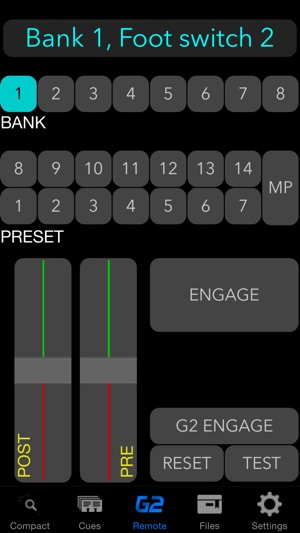
G2 Backup, G2 Remote Control, G2 Display and much more.
Developed in partnership with the very cool people at TheGigRig.com, GigRig MIDI+ is a powerful CoreMIDI compliant MIDI event capture, librarian, cue display and event replay utility.
- Capture MIDI events from hardware, network or from other apps (via virtual MIDI)
- Examine captured events in colour coded compact or detailed format
- Save and recall sequenced event buffers as Standard MIDI Files (.mid)
- Replay event buffers to user selectable MIDI interfaces
- Sysex data is supported; use as sysex librarian
- Define textual+emoji cues (manual or via MIDI learn) for MIDI events; patch names, song titles, lyrics.
- Monitor cues in real time using 'fullscreen' format;
(cue text displayed in large size when trigger MIDI message is received)
- Save and recall cue files
- Share MIDI and cue files via airdrop, email and other apps
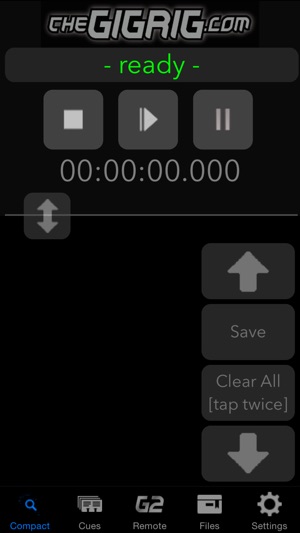
- Runs in background to capture events from a foreground app or hardware
- Pre-configured for plug-n-play operation with TheGigRig.com's G2
Benefits for GigRig G2 owners:
- The 'G2 Remote' panel allows you to control your G2's functionality via the app.
- The cue file display allows you to use your IOS device as a remote display for the G2 using simple text and emoji characters. This can be programmed for each incoming midi message.
- Using a high quality opto-isolated USB MIDI cable (available from thegigrig.com) and your Apple USB camera connection kit; you can back up every G2 setting from all eight banks in under 30 seconds. Create a library of all your settings, giving you an almost infinite number of pedal board configurations, easily transferred between your iOS device and your G2.
- Record and playback MIDI files, foot press intervals, tap tempo and many diagnostic features.
See TheGigRig website for full details (click on the DOWNLOADS tab):
- http://www.thegigrig.com
- http://www.thegigrig.co.uk for Europe
GigRig MIDI+ is built using the MidiBus library - http://midib.us
支援平台:iPhone, iPad
